Understanding Search Intent
Search Intent is the main goal users have when typing their query into a search engine. It's important to understand search intent for your keywords even before you start writing.
We can usually breakdown search intent into these categories:
- Informational - users want to find specific information. These are usually the broad terms, keywords in the form of a question, and how-to keywords.
- Commercial - users are looking for products and services. Many local keywords will fall into this category as well.
- Navigational - users want to navigate to a specific page. Your branded keywords will fall into this group.
- Transactional - these are typically more specific commercial keywords. Such as keywords containing [buy]. For B2B sites, these will usually have terms such as [price], [quote].
How to Optimize for Search Intent
Since Google's algorithm is trying to match user intent, we need to do that as well.
If you are unsure what the user intent is for the keywords you want to target, search for that keyword on Google and see what type of content tends to rank on the first page of Google.
For informational search intent, long-form (in-depth) content usually tends to rank high. Articles work best for targeting informational keywords. But it's essential to be mindful that it's not all about simple text. For more visual topics, images and video can be crucial.
Pages targeting commercial search intent usually don't need to be that content-heavy. Typical product/solutions pages (for B2B) or product detail pages (for e-commerce) work well. Lists can perform well for this type of keywords, too (for example, list comparing or ranking different solutions).
Keywords with navigational search intent suit the sole purpose of getting users to their desired destination (for example, a company's contact page). Because of that, users rarely click on other results than the one at the very top.
For keywords with transactional intent, pages that let users accomplish their goals quickly usually work best. Excellent user experience and conversion rate optimization is crucial for these pages.
Further reading:

Mindset for Content and SEO
Google wants to satisfy its users' intent (that is expressed using keywords typed into the search box). They want users to find information quickly - that way, they are more likely to be satisfied and come back (ads revenue). Ideally, they want users to find that information without even leaving Google at all (more ad revenue).
For example, if someone searches [how tall is a giraffe], Google will provide that information right on the search result page:
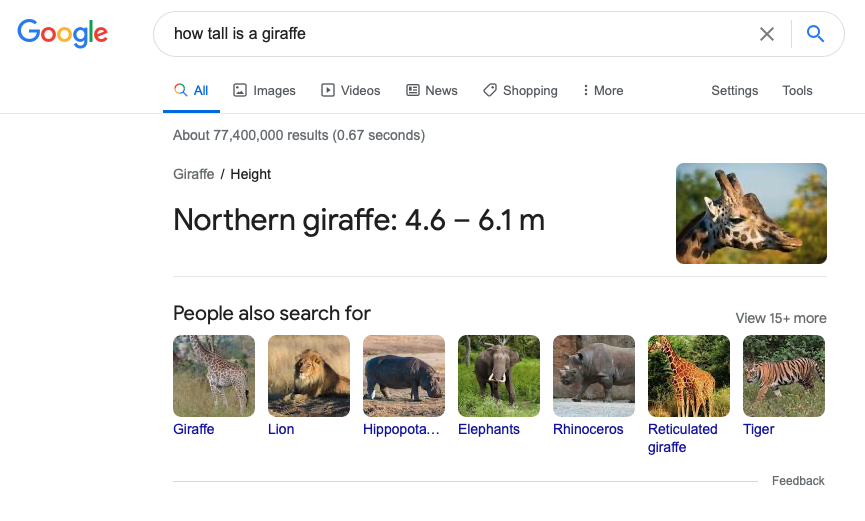
From an SEO perspective, it's by far the most effective if we play by Google's rules, understanding their motivation and trying to align with that, rather than trying to fight the algorithm.
In practice, when we can, we need to provide information in a form that is easy to index and understand by search engines. For example, we need to use structured data whenever possible and structure content in a way that will make it easier for search engines to generate a featured snippet from it (see below).
For more complex information (such as articles), we need to focus on matching user intent and providing an excellent user experience. Before writing or editing this type of content, I strongly recommend exploring the concept of "10x content". This concept tells you that in order to be successful, you need to aspire to build content that's not only "good enough" or "best" for that keyword (search intent) but ten times better than any competitor.
It isn't very easy to build such content. That's the main reason it'll give you a tremendous competitive advantage in search and why this concept is still valid after five years since it was first introduced.
Further reading:
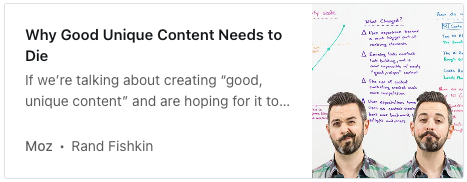
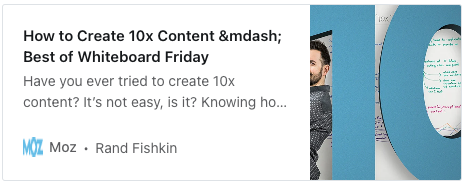
Optimizing Page Parameters
For content pages, it's beneficial to follow the best practices for important page parameters outlined below.
These apply to all pages that you want to use as organic landing pages (usually product pages, categories, articles, and your homepage).
In WordPress with Yoast SEO plugin, you can set up page parameters for each page in the SEO tab. Almost all modern CMS use a similar interface and, in many cases, also offer a real-time preview of your snippet.
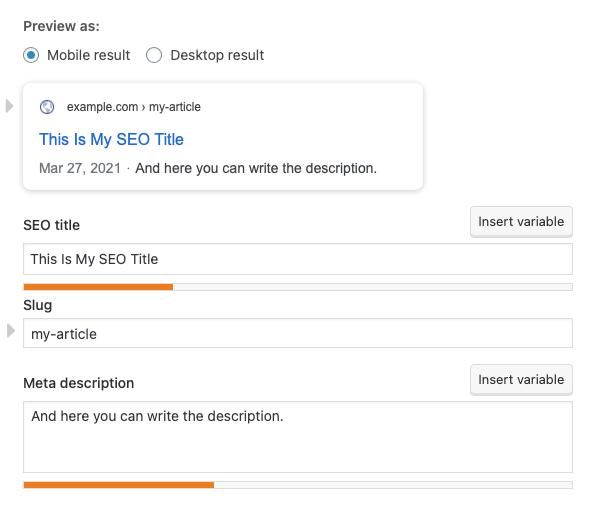
URL (URL Slug)
- Keep URLs short and descriptive.
- Try to incorporate your primary keyword into the URL alias.
- Once a page has been published (and indexed), never change its URL even if it's not optimal.
- Stay away from any special characters (modern content management systems will do that for you).
Page Title (<title>)
- Google typically displays the first 50–60 characters of a title tag.
- Try to incorporate your primary keyword (or two) into the title. Preferably at the beginning.
- Keep in mind that search engines display page titles on the search results page. Because of that, use the same principles that you'd use for headlines for Google Ads (stay relevant, optimize for high click-through rate).
- Page title, main headline, and title for social media (og:title) don't need to contain the same text. For example, page titles for SEO can be a bit more focused on keywords that you want to target, but main headlines can be more focused on users and engagement.
- The best practice is to have your brand name at the end of your titles. But don't feel obligated to have that on all pages. In some cases, if your brand is not well-known, it may be beneficial to leave out the brand and use that extra space to communicate your USPs and incorporate keywords.
- A simple pattern that you can use:
– (main keyword) - (unique selling proposition) - (brand)
Page Description / Meta Description (<meta name="description" content="..."/>)
- The sole purpose of a meta description is to get someone searching on Google to click your link. It doesn't have a direct impact on your rankings.
- Google will display up to (roughly) 150 characters on desktops and 120 characters on mobile. Try to put the essential information in the first 120 characters. That way, it will be visible on all devices.
- Make sure to incorporate the most important keywords in your meta description. Otherwise, Google will be more likely to show an automatically generated snippet from page content rather than your description.
- Put the main focus on click-through rate - which is, after all, the main objective of a meta description.
- If you can't write a description that is good enough and unique, keep it empty. Google will generate a snippet from page content.
Page Keywords
- The majority of search engines don't use meta keywords, yet there are still content management systems that let you set that as well. Keep this item empty on all pages.
Yoast SEO lets you also set up a "focus keyphrase". They use it to guide you when writing and check if your focus keyphrase is included in headlines, meta description, etc. I don't find it helpful, so I keep it empty as well.
Main Headline (of an article or landing page)
- If possible, incorporate your main keyword into the headline.
- Don't feel obligated to have the same main headline as your title. Titles will usually be much more keyword-heady than main headlines.
- You should use the H1 tag for your main headings.
You can use this preview tool to see how your page parameters will look like on Google.
Optimizing the Main Content of a Page
When optimizing the main content of a page, it's beneficial to follow these main principles:
- Optimize for a group of keywords, not a single keyword - You will rarely optimize one page for just one keyword. You will usually want to cover a whole group of keywords from keyword research. Plus, hundreds of additional long-tail keywords that the keyword research hasn't discovered due to their low search volume.
For example, suppose we have a page about productivity apps. In that case, we'll try to cover different platforms as well (productivity apps for android, iOS, Mac, Windows). Since these are all subtopics with measurable search volume, we'd try to incorporate them into the page (for example, one subheadline and a couple of paragraphs).
Let's write rich content with frequent use of synonyms and related terms (see below). This page will ideally get additional traffic from a wide variety of long-tail keywords that are, in many cases, the most significant source of traffic. - Use related terms and synonyms frequently - Don't overuse the keyword that you want to target. Think about other terms that are related to the group of keywords that you want to cover. These may be more technical terms or even synonyms describing the same thing.
- Structure content properly - When editing content, keep in mind that it will be, in many cases, digested on mobile devices.
Use subheadlines frequently.
Use bullet points when possible.
Use short paragraphs and divide content into smaller sections.
Use interactive elements to hide less important content to declutter pages (accordions, expandable sections and tabs). But make this content accessible on a click without reloading. - Longer content tends to outperform short - In the world of organic search, longer, more in-depth content on average beats shorter, on-the-surface content. But this principle applies only if you have enough to tell (substance), and you know how to structure it properly, so it's easy to scan and digest even on smaller screens (UX). We usually want to accommodate two types of people:
1) people that want to scan the page and get something done quickly
2) those that want to explore and read more details
Optimizing for Featured Snippets
Featured snippets are boxes that appear on top of classical search results and provide a quick answer to the user's query. You can think of them as "position #0".
Content of featured snippets is also the answer you'll get using voice search.
For example:
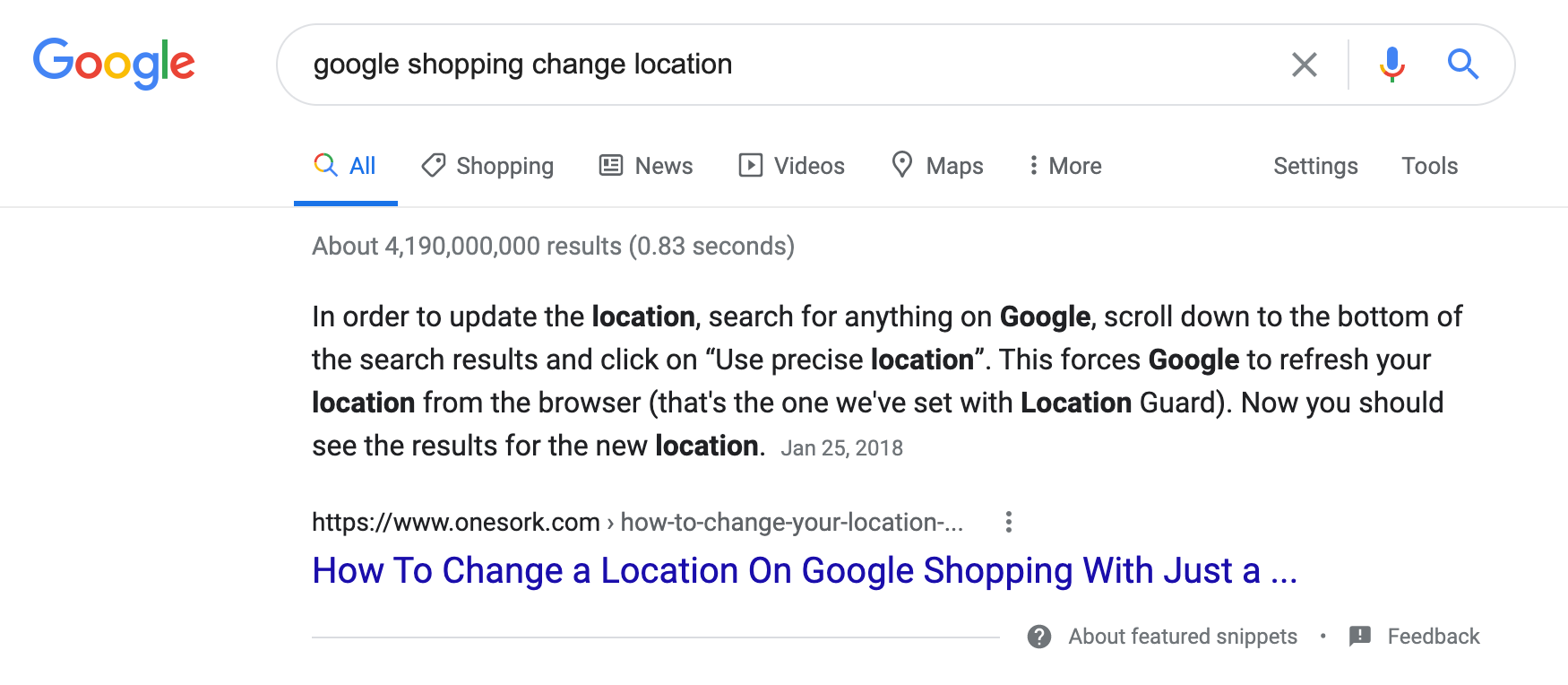
Featured snippets are a great source of additional traffic and visibility.
There are a couple of steps that you can take to increase the chance of ranking in a featured snippet:
- Write content in a form that will make it easy to display as a featured snippet. For example, if you have a technical term you'd like to explain, stick with simple (encyclopedic) definitions. Such as "The giraffe is an African mammal, the tallest living animal…" That way you'll significantly increase the chance of getting to the very top using a featured snippet.
- Keep these definitions short (approx. 200 characters) and try to use keywords frequently within the definition.
- Try to match user intent. If it's evident from a keyword that users want to see information structured in a specific way, try to match that. For example, for "how-to" keywords, make sure you have bullet points (or numbered headlines) describing individual steps. For tabular data, make sure you structure it as an actual table on your landing page.
If you do these steps, it'll be much easier for Google to understand your content, and it'll be more likely to show your website in featured snippets.
Further reading:

Optimization of Images
Images that carry some information need to be optimized as well. By optimizing images, you not only get additional traffic from Google Images, but at the same time, you increase the topical relevance of your landing page that embeds this image.
There are three main elements that you need to optimize for each image:
- Alternative Text (alt) - Short text that’s usually not visible to users but is indexed by search engines. It's a short text (a couple of words) describing what's on the image. Preferably with the use of keywords that are relevant to the image and the page which embeds this image.
It is possible to use the same text for alternative text as for the image description (see below).
In WordPress, you can edit the alternative text in the Media Library:
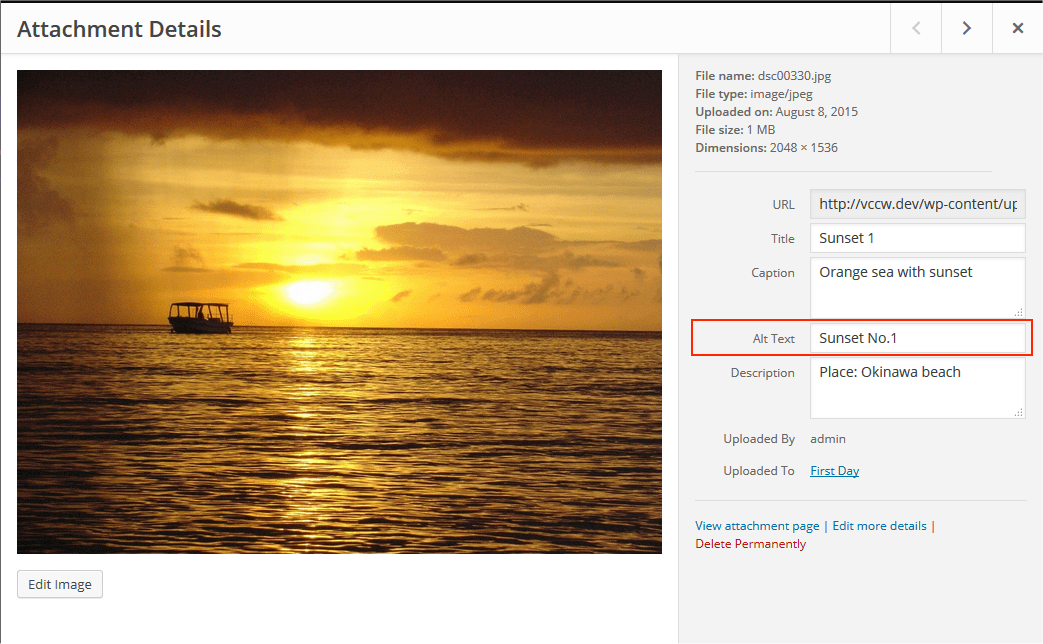
- Filename - The actual name of the file matters. Again, it is best practice to use keywords that describe the image and the page which embeds it. Of course, you need to sanitize every filename, so it doesn't contain any special characters or spaces (for example, main-keywords-image-keyword.jpg)
- Image Description (image caption or any other text close to an image) - For images that you embed within articles, consider adding a visible caption that's right below the image. This text can be the same as the ALT text above.
If an image doesn't carry any information (for example, icons and illustrative photos), you'll ideally keep the alternative text empty and keep the original file name.
Optimization of Video
The optimization of video content is mostly technical, focusing on the proper use of structured data for video.
Hosting your videos on YouTube can give you an additional (and powerful) advantage. Still, in many cases, the YouTube page will outrank your website. Keep in mind that Google wants to keep users on properties Google owns.
Optimization of Other Content Types
From other types of content that we need to optimize, PDF files are usually the most common.
Similar to images, pay extra attention to file names of your PDF files (proper use of descriptive keywords).
Keep in mind that PDF files can rank in organic search. Users can access PDF files directly from the search engine result page without accessing your website first.
Consider adding links from PDF files back to your website. That way, you'll decrease the abandonment rate and keep users engaged with your site for a longer time and more page views.
But if you can, it's always better to convert any PDFs that you have to standard HTML pages/articles on your site.
Conclusion
This guide will help you build and optimize pages that perform great in search engines using content aligned with current best practices for effective SEO. I also included several links to resources that go even deeper.
In case you have any questions or feel that anything important is missing, shoot me an email. I’ll try to keep this article updated.





Member discussion