It's even possible to have them labeled. Or maybe you want to remove private information from search results. Check which of these situations below applies to you.
Exclude a Website from Your Search Results Forever
If there is a specific site that bothers you so much that you don’t want to ever see it in Google search results ever again, there is a free Chrome extension that does just that.
It’s called Personal Blocklist(not by Google). It’ll add a simple link “Block (domain)” to your search results. You can also import your whole personal blocklist.
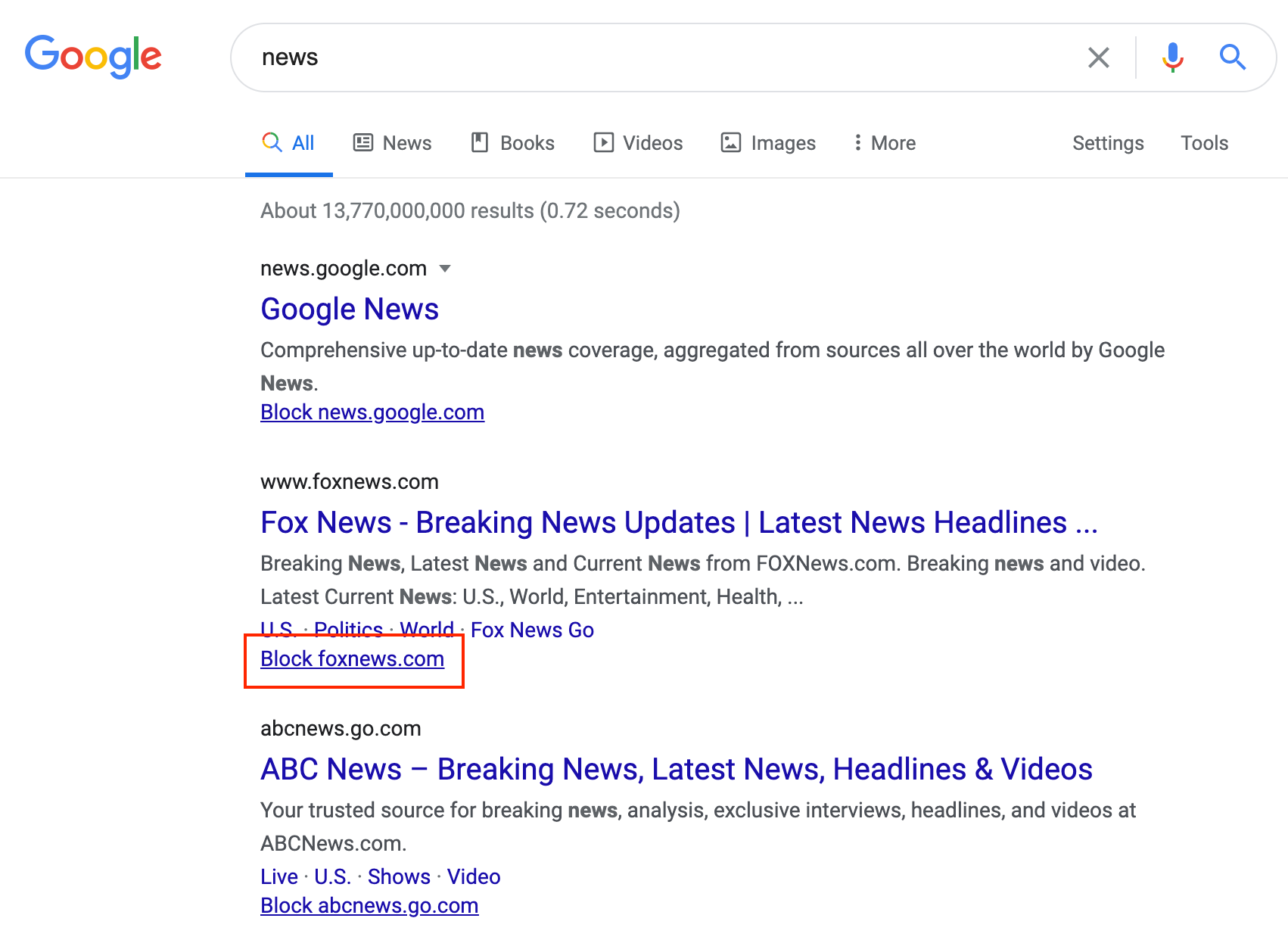
Once you do that, the extension will remove selected sites from your Google search results, so you don't need to see them again.
Believe it or not, back in 2011 this was even a native feature within Google’s search results available to anyone.
Exclude a Website from Search Results Just One Time
If you want to remove a specific domain from a particular search, you can use the site: parameter. Let’s say you want to Google [technical SEO], but you don’t want to see any search results from neilpatel.com.
Your search will look like this:
technical seo -site:neilpatel.com
“Site:” means you want to search within a said domain. - sign means you want that site to be excluded from search results.
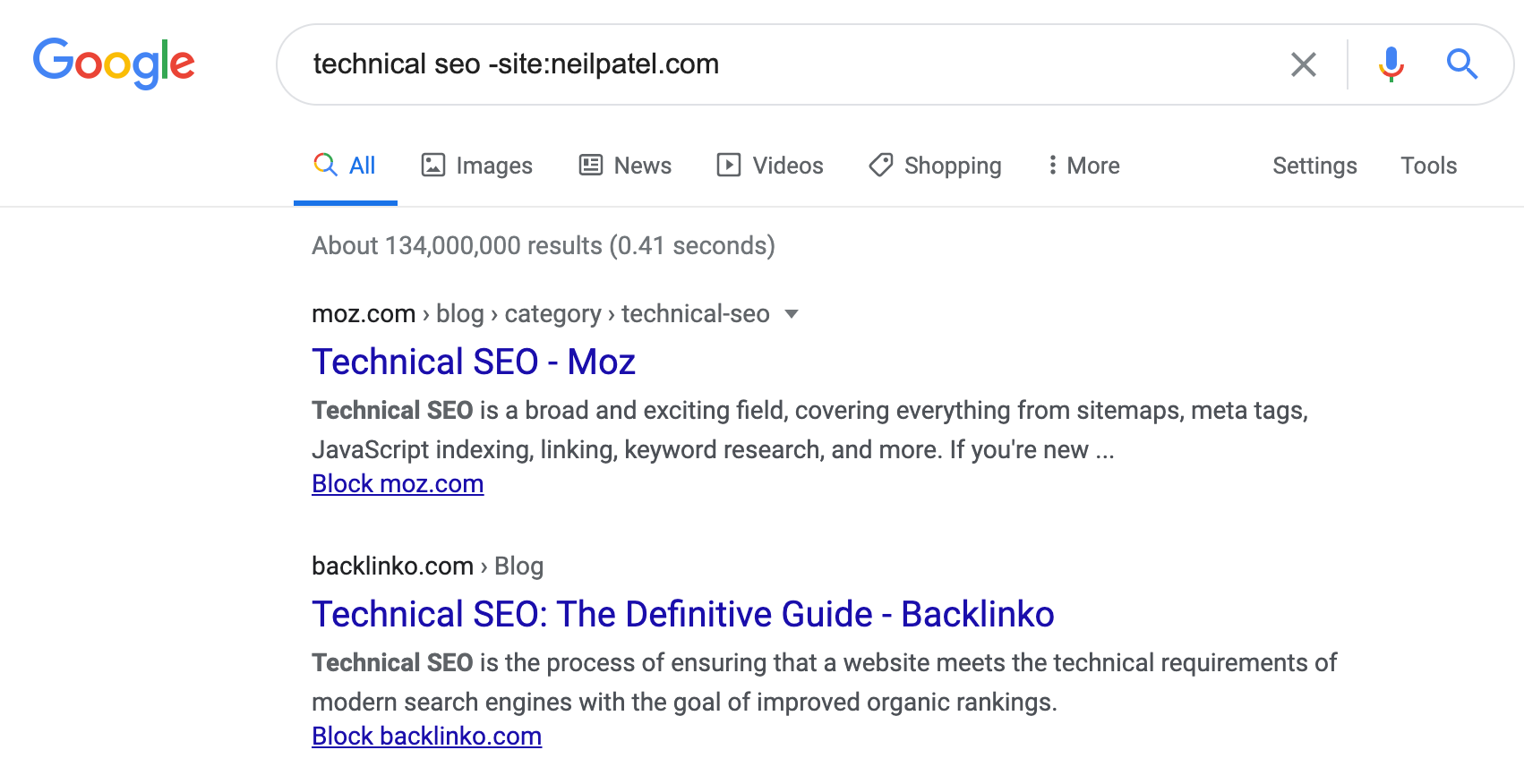
Don’t Remove, Just Add a Label!
There is one kind of search results that bothers most people - paywalled content. Who wants to see a search result, click on it, and see that you first need to pay to access it. Users are rarely interested in subscribing just to access one article, so this frequently leads to poor user experience.
Download this free Chrome browser extension, which adds a label to all sites with paywalled content in Google search results and Facebook and Twitter.
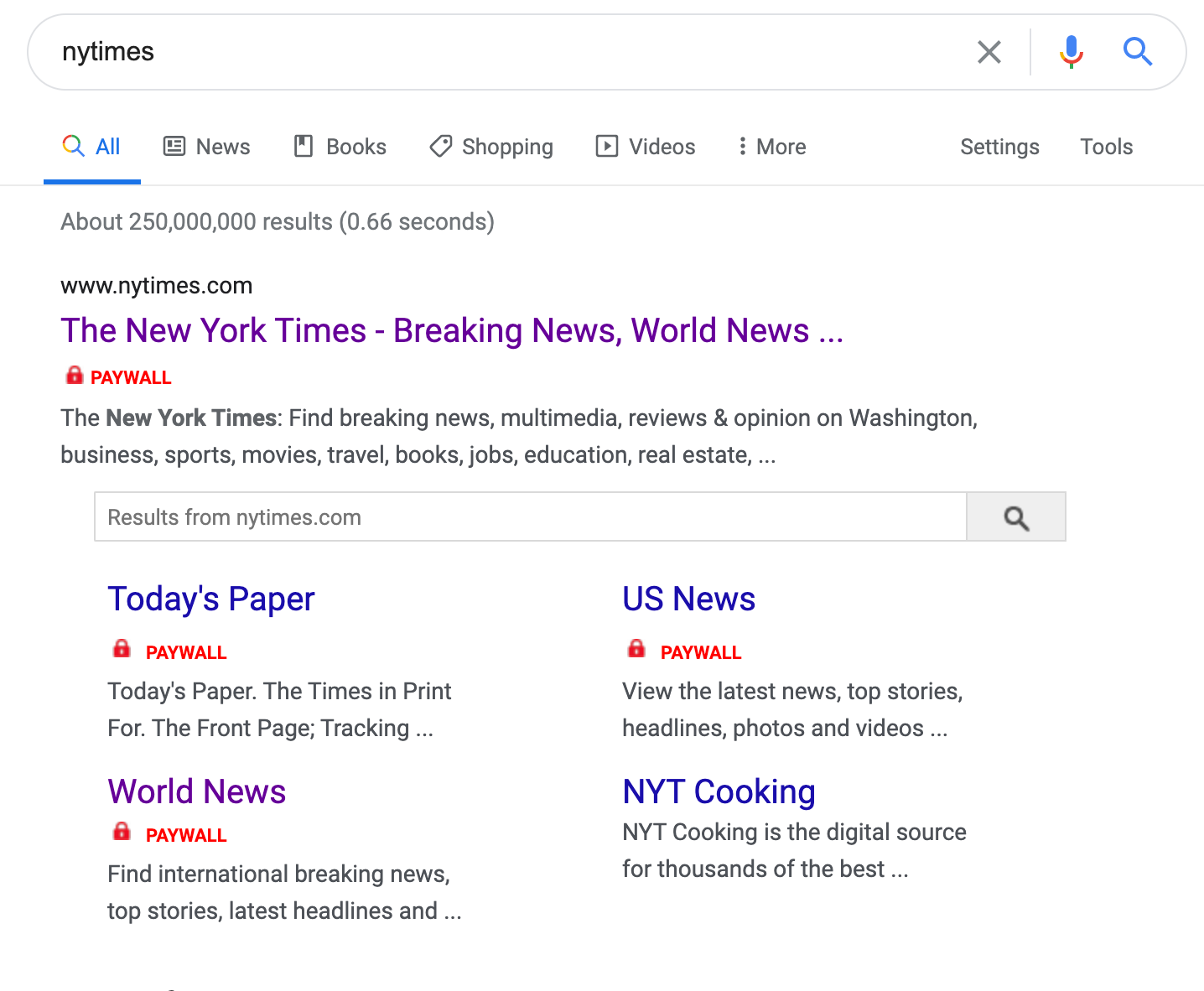
You can customize the list of labeled domains, so you can remove those that you are subscribed to or add more sites to the list. Since the list is fully customizable, you can even repurpose the extension and label any sites you want (for example sites that spread fake news, etc.)
Block Access to a Website Completely and Get Boost in Productivity
Some apps and extensions prevent you from accessing selected sites for a preset time. For better productivity, of course.
You can try Block Site extension for the Chrome browser or try one of the hard to bypass apps - for example, Cold Turkey is one of the most popular.
But these apps don’t block sites from appearing in search results but prevent you from accessing them.
Own site: How to I Get Something Removed From Google Search?
Does Google show any information in search results that you don’t want publicly visible? Do you control the site? If you can edit the HTML code, add this meta tag into the <head> section of the page that you want to remove from Google:
<meta name="robots" content="noindex">
Here you’ll find more information on blocking search engines from indexing your content.
Please keep in mind that this will remove the information only from Google’s search results, and it’ll take some time for the tag to take effect. It’s safer to just remove the page itself or at least add password protection. Password protection may be hard to set up. Still, many web hostings have this feature build-in and accessible from the hosting’s admin.
Updated on November 11, 2020: Google recently published a video on removing/blocking pages from Google search. Check it out below:





Member discussion